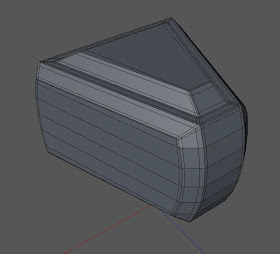Wednesday, August 22, 2012
Maker Faire Ahoy!
Charlesworth Dynamics will be at Maker Faire in NYC, come see us! Mrs. Dynamics and I will have the Octopod on display, as well as the Buckaroo Banzai Jetcar and our MakerBot. Also, the Octopod was featured on the Make website: Octopod Interview
Maker Faire Info
Thursday, April 26, 2012
Build Time Lapse
I did a time lapse of the final build. It runs a little longer than I expected due to some technical difficulties like the LED switch breaking and some wiring issues. Overall it went together pretty smoothly.
And for those of you still interested, I tested the time lapse while doing all the prep and clean-up work.
FINISHED! - All the Beauty Pix
Assembling the Octopod
The moment of truth. Will everything go together? I did a lot of test prints for the tentacles but no big tests for the body. I did small parts to try out methods and see what I could get away with, but for the most part this was the one and only print for the body.
Read on to see how it went....
 |
| Cockpit fits! |
Read on to see how it went....
Saturday, April 14, 2012
File Prep
One of the many differences with modeling for 3D printing is the file prep which must be done. The model has to be exported as an STL file (Standard Tessellation Language) which is meant for printing and CNC work and describes the surface geometry of the model. The STL file must also be checked in mesh repair programs which will look for holes in the mesh, duplicate vertices, non-manifold edges (edge which touches more than two faces), inverted normals (flipped geometry faces) and more. Sometimes additional work will have to be done on a part before it will run through correctly.
I printed in different materials so I had the additional step of dividing out all the parts to their separate materials. This gets tricky when one part uses multiple materials because each material has to be exported separately and then reassembled in the printing program where the materials are assigned. Here's a walk through:
I printed in different materials so I had the additional step of dividing out all the parts to their separate materials. This gets tricky when one part uses multiple materials because each material has to be exported separately and then reassembled in the printing program where the materials are assigned. Here's a walk through:
 |
| Here's half of the body. Notice all the different colors. |
Completed 3D Model
Well, was up until 4:00 am, but got the print turned in yesterday. Looks like the final piece is going to run about $700, not including test prints. Ouch. It should be worth it. I did some quick renders of how the color scheme will look, check out the slide show.
After the print is done, there will be lots of cleaning and probably some tweaking to get everything to fit right. Also have to install the LED system. Nervous.
After the print is done, there will be lots of cleaning and probably some tweaking to get everything to fit right. Also have to install the LED system. Nervous.
Oh Noes! - When the Model Gets Goofed-Up
I was in the process of getting the Octopod ready for printing when I noticed this:
I'm looking along the length of the body where the two halves meet up and noticed that they didn't match. Somewhere along the way the right half got bumped up by .01mm. The cockpit lid also got bumped both forward and to the side. Since all the parts go together with screws and all the holes must line up this could have been a total disaster. I had to backtrack through 6 different versions of the project to find where the problem started so I could assess what I had to fix. It sidetracked me for a few hours but I did get it fixed.
Remember to save often and of equal importance is to document what you have done to each file and how they differ. I have a simple text document in the project directory for this purpose.
I'm looking along the length of the body where the two halves meet up and noticed that they didn't match. Somewhere along the way the right half got bumped up by .01mm. The cockpit lid also got bumped both forward and to the side. Since all the parts go together with screws and all the holes must line up this could have been a total disaster. I had to backtrack through 6 different versions of the project to find where the problem started so I could assess what I had to fix. It sidetracked me for a few hours but I did get it fixed.
Remember to save often and of equal importance is to document what you have done to each file and how they differ. I have a simple text document in the project directory for this purpose.
Monday, April 9, 2012
The Mr. Miyagi School of Riveting
 |
| Rivets! Still messing around with the colors, but you get the idea. |
I discovered the cloner function in Cinema which lets you duplicate an object along the edge lines or vertices of an object. Perfect! But I immediately ran into problems because I had used a patch sphere for the body. (A patch sphere is when you start with a cube and smooth it so much that it goes round. They are good for 3D printing because true spheres tend to have pinched geometry at the poles.) The problem with the patch sphere is that the edge lines are not perfectly parallel and straight going around the object. You can see me figuring this out at the beginning of the video.
Wednesday, April 4, 2012
Update Pix 2 - Now With Even More Update Flavor!
Have hit some major roadblocks when trying to export STL files for printing. The lesson learned is:
You DO NOT want interior faces left-over from extruding stuff, it will screw up your STL files big time. Took a while to track down the offending parts and of course they were something small and relatively minor.
All good now, taking some files to the print lab on Friday so we can run test them with the print software. Will be printing everything in less than two weeks. Stressing.
A few update pix:
You DO NOT want interior faces left-over from extruding stuff, it will screw up your STL files big time. Took a while to track down the offending parts and of course they were something small and relatively minor.
All good now, taking some files to the print lab on Friday so we can run test them with the print software. Will be printing everything in less than two weeks. Stressing.
A few update pix:
Tuesday, April 3, 2012
Saturday, March 31, 2012
Tentacle Assembly
The tentacles have been assembled successfully and everything worked as planned except the webbing for between the tentacles. The webbing was just too stiff, too big and doesn't look good. Going to leave them off for now and will print smaller, thinner ones in the future.
The tolerances for the tentacle mounts and hub were more or less good but the matte finish makes a slightly rough surface and I had to do some additional sanding and cleanup. Also used a little grease on each mount to help the fit. Check out the photos:
The tolerances for the tentacle mounts and hub were more or less good but the matte finish makes a slightly rough surface and I had to do some additional sanding and cleanup. Also used a little grease on each mount to help the fit. Check out the photos:
Thursday, March 29, 2012
Boole-ya! - Walkthru of Combining Parts for Printing
See what I did there.
Designing for 3D printing can involve a lot of Boolean operations where you combine or subtract parts together. If you have done this before you know it's a pain and often doesn't work well. Cinema 4D has great boole functions but I have run into a lot of problems combining all of these extruded parts.
Ideally, you want to design and combine all the parts as normal, single shell, primitive or box modeled parts. But since you have to extrude the parts at some point in order to print, sometimes it's necessary to extrude them for thickness first and then combine them. This can cause a ton of problems
Here's a walk through of a typical situation I've been dealing with and how to make it work.
UPDATE: In the video I mention NOT optimizing the parts in Cinema. After doing this for a while I have found it varies. Sometimes optimizing screws up things in MeshLab and netfabbb and sometimes it makes things work. Go figure. Depending on what part I'm working on, I may or may not optimize.
UPDATE 2: After further investigation this appears to be due to the point optimization tolerance of points and what scale you are working at. For the Octopod I was modeling at millimeter scale and you can only set the point optimization tolerance so small. This would cause points to merge that I didn't want to merge and cause weird geometry. In hindsight, it would have been better to model on a larger scale, like centimeters, then scale down everything for printing.
Designing for 3D printing can involve a lot of Boolean operations where you combine or subtract parts together. If you have done this before you know it's a pain and often doesn't work well. Cinema 4D has great boole functions but I have run into a lot of problems combining all of these extruded parts.
Ideally, you want to design and combine all the parts as normal, single shell, primitive or box modeled parts. But since you have to extrude the parts at some point in order to print, sometimes it's necessary to extrude them for thickness first and then combine them. This can cause a ton of problems
Here's a walk through of a typical situation I've been dealing with and how to make it work.
UPDATE: In the video I mention NOT optimizing the parts in Cinema. After doing this for a while I have found it varies. Sometimes optimizing screws up things in MeshLab and netfabbb and sometimes it makes things work. Go figure. Depending on what part I'm working on, I may or may not optimize.
UPDATE 2: After further investigation this appears to be due to the point optimization tolerance of points and what scale you are working at. For the Octopod I was modeling at millimeter scale and you can only set the point optimization tolerance so small. This would cause points to merge that I didn't want to merge and cause weird geometry. In hindsight, it would have been better to model on a larger scale, like centimeters, then scale down everything for printing.
Body Mechanics Video
Here we talk about the aesthetic and mechanical design of the Octopod body and the challenges involved.
Tentacle Terror Video
I've gotten really, really good at cleaning tentacles to the point where I can now run the brass armature wire through it a few times to get out support material without tearing the rubber. On a whim I decided to try shooting compressed air through it to drive out some of the support material. This is what happened.
Anyone who has seen "The Thing" knows how terrifying this is.
Anyone who has seen "The Thing" knows how terrifying this is.
Thursday, March 15, 2012
Octopod Body Design Video
The following details how the finished piece will function and how it will be designed for assembly after printing.
Tuesday, March 13, 2012
Refining the Cockpit Housing Video
I've had a rough layout of the body for a while and now the fine-tuning has started. The video is primarily of refining the cockpit housing. The main difficulty was building an odd-ball primitive to build off of. It was 16 sided but not all sides were the same length and I had to put in some odd loops to accommodate the scoops that go over the tentacles. I wanted to box-model this piece so it would flow well from the tentacles, up and back to the main body. Due to the odd shape, putting in edge loops was a challenge as well.
The further challenge will be cutting each body piece to fit with the other, then extruding those pieces so they have thickness otherwise they can't be printed) and figuring out a way that they will all fit together during the physical assembly of the printed model.
The mesh has to be really dense so it will print without showing any polygons. This part is a good candidate for decimation which will reorganize and reduce the amount of polygons used.
Monday, March 12, 2012
Tentacle Mount Build Video
This is the building of the first tentacle mount. It's been revised but the basic design and methods remained the same. I tried to speed this up and edit it down but have been having major problems with my screencast software. A bunch of build videos were corrupted and this is one of the few that I salvaged.
The basic approach for this was to use a knuckle connected to the mount and build a hub that the tentacles would slot into. Originally I planned on the tentacle having a pivot pin at the base so the whole thing could move but I realized that there wasn't much room underneath for the pins. I also realized that the tentacles are so flexible that the first knuckle could be stationary and there would still be plenty of room to move. I put the knuckle/mount into an array so they could be positioned evenly. The hub was then sized to fit the array and slots were booled out. I had to used a slightly modified version of the mount for booling because the slot has to be bigger than the original due to mechanical tolerances.
Wednesday, February 29, 2012
Tentacle Test Print #3 Video
I showed you the modeling aspects of this batch of prints already. Here's the finished products:
Dirty Tentacles - Print Cleaning
Nope. Not tentacle porn. Sorry.
Just to give you an idea of the process with the tentacles, it takes about 20 minutes with a toothpick to get all the support material out of the joints. This is partly my own fault due to the tentacle design. Then it gets blasted out with compressed air. Next it gets scrubbed with a toothbrush, then into the lye bath for 30 minutes, then rinsed and dried with compressed air. This times eight. Curse you octopi! The effort is worth it because a piece that still has even seemingly unnoticeable amounts of support material on it looses a ton of detail. Also worth mentioning that this is on my end. It doesn't take into account that the print lab blasts it with a water jet, also does a lye bath and blasts it again. This is part of the reason that 3D printing isn't quite ready for mass production. That and the cost.
Check out the slideshow:
Just to give you an idea of the process with the tentacles, it takes about 20 minutes with a toothpick to get all the support material out of the joints. This is partly my own fault due to the tentacle design. Then it gets blasted out with compressed air. Next it gets scrubbed with a toothbrush, then into the lye bath for 30 minutes, then rinsed and dried with compressed air. This times eight. Curse you octopi! The effort is worth it because a piece that still has even seemingly unnoticeable amounts of support material on it looses a ton of detail. Also worth mentioning that this is on my end. It doesn't take into account that the print lab blasts it with a water jet, also does a lye bath and blasts it again. This is part of the reason that 3D printing isn't quite ready for mass production. That and the cost.
Check out the slideshow:
Iris Door Test Print Video #1
As I mentioned in a previous post, I really wanted to have a working mechanical iris as an exit for the divers. This was not as hard to design as the tentacles but it wasn't a picnic. There are lots of irises on the web, but not too much covering the mathematics to design one from scratch. I built everything myself but I have to send out props to emmett on Thingiverse.com for inspiration. His design helped me figure out some of the mechanics and layout. Thingiverse is run by MakerBot industries and is a community forum for uploading and sharing 3D printing design. You like something, just download it and print.
This was also exciting because I was actually able to prototype it on my MakerBot. The final version will be printed on the fancy Objet printer at the NYU AMS lab.
I also need to submit a public apology to my wife Kate. In the video I failed to mention the hours she spent helping me figure out the geometry to make this thing work. She's much better at math than I am and I couldn't have done it with out her. Thank you Kate! Please let me come home now.
This was also exciting because I was actually able to prototype it on my MakerBot. The final version will be printed on the fancy Objet printer at the NYU AMS lab.
I also need to submit a public apology to my wife Kate. In the video I failed to mention the hours she spent helping me figure out the geometry to make this thing work. She's much better at math than I am and I couldn't have done it with out her. Thank you Kate! Please let me come home now.
McMaster of the Universe! - Free CAD Models
Here's a great tip for my fellow modelers. Go to McMaster-Carr, look up screws, bolts or some other type of hardware. Pick one at random and you will notice a 'CAD' tag pop up for the item. Click and and download a CAD file of the item. Now open your modeling program and import it. Nice. You now have mechanically accurate parts to detail stuff with or to use as a guide for designing real-life parts. That's what I have been doing. I downloaded the exact screws I wanted for the iris and used them to size the holes and tracks correctly. I've been using IGS files successfully in C4D.
This is also great for my fellow MakerBots out there. You can take this file and print plastic screws. PLASTIC SCREWS! They don't have CAD files for everything, but there's still plenty.
Also, McMaster-Carr is the most awesome place in the world. Their catalog is about 6" thick. When I order something, it's here the next day with standard shipping. If you want to learn about rubber, plastic or static eliminating blowers, this is the place to go. Each section has an 'About' preface that will give you a good primer on hardware. If you email customer service, you will hear back from them in less than an hour. It's like Christmas.
This is also great for my fellow MakerBots out there. You can take this file and print plastic screws. PLASTIC SCREWS! They don't have CAD files for everything, but there's still plenty.
Also, McMaster-Carr is the most awesome place in the world. Their catalog is about 6" thick. When I order something, it's here the next day with standard shipping. If you want to learn about rubber, plastic or static eliminating blowers, this is the place to go. Each section has an 'About' preface that will give you a good primer on hardware. If you email customer service, you will hear back from them in less than an hour. It's like Christmas.
Mosquitopod
I should build this as a companion piece to the Octopod. According to Dr. Gustav Luchy, the mechanical mosquito will help us to conquer Antarctica. Of particular interest is the "Sheath Containing Fully Equipped Ocean Liner". Via The Salt Lake Tribune, 1913:
Thursday, February 23, 2012
Tentacle Test Print #3 - Modeling Video
Kind of a test print, but in reality it's probably the start of final printing for the tentacles. As long as these two turn out ok I'll be printing the other six using the same model.
I had so much to cover since my last major update that I just made a video of it. Topics of interest include: final (?) tentacle design, tentacle mount, file prep, rubber webbing and iris doors. I'd recommend going full screen to see everything clearly.
I had so much to cover since my last major update that I just made a video of it. Topics of interest include: final (?) tentacle design, tentacle mount, file prep, rubber webbing and iris doors. I'd recommend going full screen to see everything clearly.
Wednesday, February 22, 2012
Printing LEGO Video
This is my dream job. A short video showing how LEGO uses 3D modeling and a 3D printer to quickly test new parts.
Saturday, February 18, 2012
Master of the Octagon Video
Unfortunately not a post about my Cage Fighting career but a quick post with extraordinarily valuable modeling tips.
Tuesday, February 7, 2012
Lye Bath! - How to Clean Prints
As discussed before, when parts come out of the printer they're covered in a rubbery, wax-like support material that has to be cleaned off. Typically a water jet is used for cleaning but even after that I've had a lot of residue left.
This is a particular annoyance with my current tentacle design.
After some research, I found that the printer manufacturer recommends a sodium hydroxide bath which will loosen and remove the support material. I have access to an ultrasonic cleaning tank which would work great with the solution.
The problem is sodium hydroxide, also known as lye, is kind of hard to find due to the fact that it's used in crystal meth production. Yay! Typically, you can use drain cleaner but I couldn't find any that was pure lye. The good news is it's also used in darkrooms and I was able to pick some up at B&H Photo. (Pick up only, no mail order).
This is a particular annoyance with my current tentacle design.
After some research, I found that the printer manufacturer recommends a sodium hydroxide bath which will loosen and remove the support material. I have access to an ultrasonic cleaning tank which would work great with the solution.
The problem is sodium hydroxide, also known as lye, is kind of hard to find due to the fact that it's used in crystal meth production. Yay! Typically, you can use drain cleaner but I couldn't find any that was pure lye. The good news is it's also used in darkrooms and I was able to pick some up at B&H Photo. (Pick up only, no mail order).
Monday, February 6, 2012
OPUS V Design
I've been getting asked a lot about the aesthetic design of the octopod which always triggers a little anxiety. This usually stems from the fact that I consider myself more of a builder than a designer. I am most comfortable when presented with a mostly finished design that needs to be built and elaborated on rather than coming up with my own thing from scratch. It's just how my brain is wired. But I wanted to challenge myself and chose to try and design something from scratch. I have been pretty comfortable with the actual modeling and mechanical design and stalling a bit with the aesthetics.
From the beginning I knew I wanted a nuts-and-bolts, mechanical design. My first thoughts were WWII and Cold War era design.
From the beginning I knew I wanted a nuts-and-bolts, mechanical design. My first thoughts were WWII and Cold War era design.
Friday, February 3, 2012
Tentacle Test Print #2 Video & Pix
With lessons learned from the first try, I put together another test print before the semester started. I wanted to make the new tentacle sleeker, more flexible and bigger. I wanted to try the fused rubber and acrylic one more time as well.
I started from scratch with a totally new knuckle design. As you will see in the video, the rivets were way too small to print well. Right now the knuckle is solid and I use the rubber core to cut a hole through the middle.
Thursday, February 2, 2012
Octopod Rough Draft
A rough build of the Octopod showing basic design and proportions.
The look of the tentacles is more or less done but will require another rebuild to fix a few details.
The body shown here is just a stand in and will be completely rebuilt.
The front will be a one-man cockpit with the engine compartment underneath.
The rear is the cargo area with a moon pool for access to the water.
Wednesday, February 1, 2012
Tentacle Test Print #1 Video & Pix
Having done a print before, I knew that there were many things to consider when modeling parts. You can't make details too small or they won't print or might break off. You have to maintain a certain wall thickness so the structure is strong, etc. I'm also using a printer and materials which are new to me, so I have to figure out the capabilities and limitations of both the printer and materials. So I felt that I HAD to get a test print done during the pre-production semester.
I felt that the tentacle was the most important part to figure out or the model would be a flop. I went ahead with the rubber core/plastic knuckle design but I still needed a way to to pose the tentacle. While the rubber core would make it super-flexible, it wouldn't hold a position. I decided to insert a brass rod through the length of the tentacle much like they do for stop motion puppets. The rubber would give it flexibility while the brass rod would hold the shape.
I built a base knuckle, making sure to remove any software smoothing since the printer will only print pure geometry. I created a cylinder at exact scale to stand in for the armature rod and then used it to boole a hole through the tentacle core.
I felt that the tentacle was the most important part to figure out or the model would be a flop. I went ahead with the rubber core/plastic knuckle design but I still needed a way to to pose the tentacle. While the rubber core would make it super-flexible, it wouldn't hold a position. I decided to insert a brass rod through the length of the tentacle much like they do for stop motion puppets. The rubber would give it flexibility while the brass rod would hold the shape.
I took precise measurements of the brass rod so I could model the correct size hole through the rubber core.
Tentacle Design
From the beginning I felt that designing articulated tentacles would be one of the biggest challenges and one that I needed to tackle immediately.
My initial plan was to make a super-articulated tentacle using many joints like a traditional action figure.
My initial plan was to make a super-articulated tentacle using many joints like a traditional action figure.
Tuesday, January 31, 2012
Making a MakerBot
The turnaround on getting a print done can be lengthy and expensive and I felt that having a way to test things at home would be great. I used this as an excuse to buy a MakerBot. The MakerBot is a 3D printer aimed at the hobby enthusiast. Typically you buy it as a kit and put it together yourself. It prints using ABS plastic filament that is forced through a heated nozzle and extruded in thin layers.
My wife, Kate, helped with soldering and construction. We almost got divorced the first day but the second day went really smoothly. You have to fiddle with the MakerBot a fair amount to get prints to come out nice, but it's a lot of fun.
Funny enough, I don't have a picture of the one that turned out great.
In the end, the MakerBot didn't work for my Thesis. My parts are too complicated and it took too much fiddling. BUT it is an awesome machine, we're glad to have it, I learned a lot about the 3D printing process and we have printed many other fun things, such as Christmas ornaments.
My wife, Kate, helped with soldering and construction. We almost got divorced the first day but the second day went really smoothly. You have to fiddle with the MakerBot a fair amount to get prints to come out nice, but it's a lot of fun.
I had multiple failed attempts including this one:
Funny enough, I don't have a picture of the one that turned out great.
In the end, the MakerBot didn't work for my Thesis. My parts are too complicated and it took too much fiddling. BUT it is an awesome machine, we're glad to have it, I learned a lot about the 3D printing process and we have printed many other fun things, such as Christmas ornaments.
OPUS V Sketches
What is the OPUS V? Octo-pod Underwater Salvage Vehicle. Or Octo-pod Underwater Salvage #5. Take you pick. Thanks to my wife Kate for coming up with the name.
As I said before, I envision this as a toy set, with an articulated, mechanical octopus with poseable tentacles, opening cockpit, lots of detail and possibly some LED lighting. It will sit on a display base that looks like a portion of ocean floor and will have a shipwreck or some type of salvage laying around.
As I said before, I envision this as a toy set, with an articulated, mechanical octopus with poseable tentacles, opening cockpit, lots of detail and possibly some LED lighting. It will sit on a display base that looks like a portion of ocean floor and will have a shipwreck or some type of salvage laying around.
 |
| ORIGINAL SKETCH |
 |
| REFINED |
 |
| INTERIOR |
 |
| FURTHER REVISION |
 | |||||
| DISPLAY LAYOUT |
Jet Car - My First 3D Print
When I started my degree I was primarily interested in animation and modeling. I like animating and think I have a good eye for timing but also realize that I don't LOVE it. I DO love building things both in the real and digital world, so I started concentrating more on modeling.
In my second year, at NYU CADA it took a a summer course on Rapid Prototyping for Toys and that's what made everything click for me. It combined the digital 3D modeling and the real-world hands-on of machines and physical models. We spent the semester building a toy on the computer which we then sent to a print lab and had an actual, physical model made. I built the Jet Car from The Adventures of Buckaroo Banzai Across the 8th Dimension.
For details of how this was done, please check out the write up I did for Popular Mechanics:
Jet Car build walk through
In my second year, at NYU CADA it took a a summer course on Rapid Prototyping for Toys and that's what made everything click for me. It combined the digital 3D modeling and the real-world hands-on of machines and physical models. We spent the semester building a toy on the computer which we then sent to a print lab and had an actual, physical model made. I built the Jet Car from The Adventures of Buckaroo Banzai Across the 8th Dimension.
For details of how this was done, please check out the write up I did for Popular Mechanics:
Jet Car build walk through
Thesis Statement
I decided to start this blog to document the progress of my thesis. It's also an easy way for friends and family to keep up with what I'm doing. For those of you not familiar with 3D printing, read on and it will start to make sense.
To start, this is directly from my thesis paper:
THESIS STATEMENT
The goal of this project is
to design, model and 3D print a highly-detailed, underwater vehicle patterned
after an octopus. The final presentation
will be a fully articulated, 3D printed model, using various materials.
SYNOPSIS
Deep beneath the waves, a
barnacle-covered shipwreck sits on the ocean floor. A spotlight cuts through the murk as a metal
tentacle appears and pries off a rusted door. Another tentacle slithers through
the opening; emerging with a corroded safe.
The treasure is pulled back toward the source of light; a giant octopus
vehicle. Crew members man the controls
behind giant eye-like cockpit windows. A
claw emerges from underneath and pulls the safe up inside the vehicle and the
ocotpod shoots toward the ocean surface.
The project will involve
designing and modeling an underwater salvage vehicle based on an octopus. The final presentation will be a physical
model, including a display stand, produced on a 3D printer.
Inspiration for the vehicle
design comes from World War II and Cold War era design esthetic, as well as
references such as the Nautilus submarine from the 1954 Disney movie, 20,000
Leagues Under the Sea. The model
will be very mechanical, with hoses, pipes, dials, rivets, cooling fins,
etc.